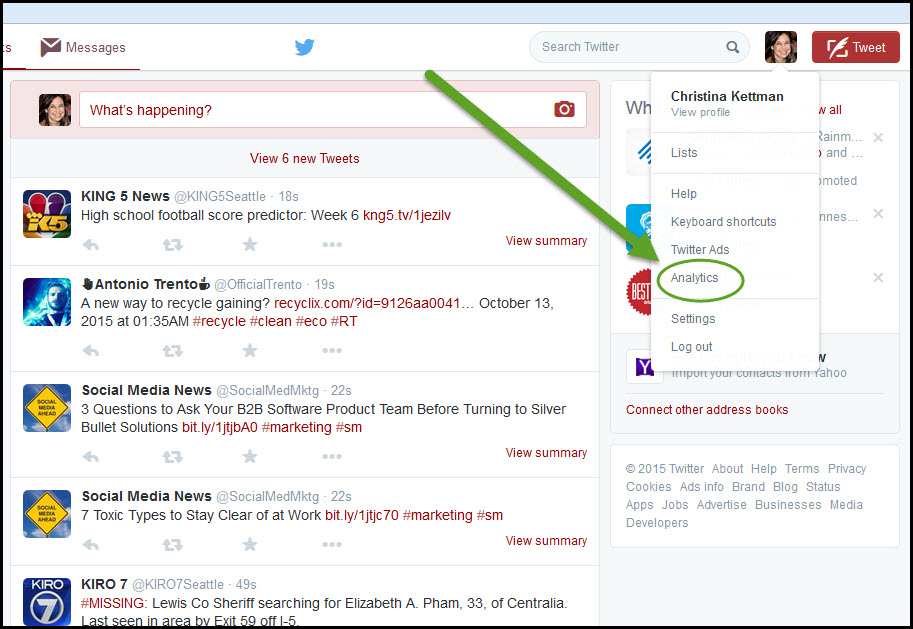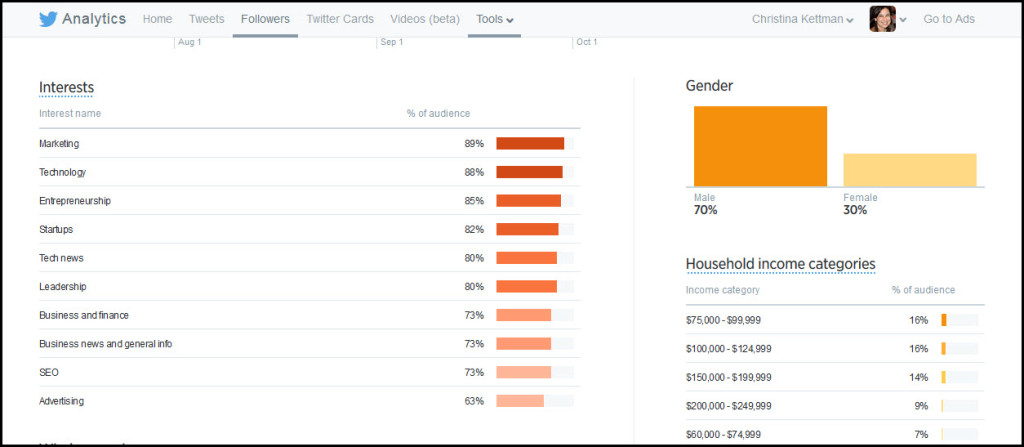While Facebook Insights is an analytics tool that gets lots of attention, many people forget that Twitter has a very useful analytics tool too. True, Twitter may not provide quite the detail that Facebook does, but it does give you enough data to track your metrics and see what’s working – and what’s not. Here’s what you need to know to get started with Twitter Analytics.
First, to view your analytics, click on your avatar image and you will get a dropdown menu with analytics as one of the options.
When you click on Analytics, you will see an overview page that gives you some high-level numbers month by month. Here are the metrics that I encourage businesses to analyze.
Tweets
Most of us know how often we are tweeting, but this metric rolls it up in a monthly total so you can actually see how active you have been, and how your activity compares to previous months.
Mentions
Every time your handle is used with a @tag, and does not include your name as a hashtag or text, you get a “mention.” It’s a good indicator of how much engagement you’ve been doing, as the fastest way to build up mentions is to have conversations on Twitter. If you are a little on the shy side, don’t worry – you can use a tool like Commun.it (www.commun.it) to prompt you to reach out.
Profile View
Are you getting noticed in the big wide world of Twitter? This metric tells you if people are checking out you out to learn more about you. Most will either decide to follow you or learn more about you by checking out your profile, and quite often they spend seconds, not minutes, making that decision, which is why it’s important to have a well-written bio. You want to see a high number on this metric every month because it means you are making some traction on Twitter and getting noticed. As my high school friends used to say, “It’s better to be looked over, than overlooked.”
Top Tweets
Your Top Tweets are considered “top” because of the impressions you get, or, in other words, how many people see them. (This is also known in the marketing world as “reach.”) The top performers are also highlighted for getting more engagement. I usually don’t worry too much about the impressions metric because you really don’t know how many people are scrolling quickly past your Tweet or really reading it. But if they are engaging, that’s good news. Take a long hard look at each month’s Top Tweets. This is what you are doing RIGHT and what you need to do more of. As you grow you will see that the numbers around you will increase with more engagements.
Top Followers
Your top followers are Twitter users who have a large following themselves and are now following you. Why do you care? Because they recently (within the month) decided to follow you and they have influence. If they retweet your content it will spread exponentially, so you might want to reach out and engage. Also, it’s a good idea to evaluate if that person is an ideal follower. If you are sharing and curating content in your niche or industry, it’s likely that person is someone who shares your interests. If you notice several months of Top Followers that really don’t match your interests, you need to go back and take a look at what you are sharing to see if it’s on target.
Twitter Demographics
After reviewing your topline numbers, I think it’s worth your time to click on over to the “Followers” tab on the Analytics menu and take a look at the demographics of your followers. The reason I love to show this to the small businesses I work with is because it is almost always different from the demographics they see in their Facebook Insights. This is why it’s important to share different content on different platforms. The audiences are also often different.
For example, you can see here that my followers on Twitter are mostly male and the top interests are marketing and technology, which is not usual for Twitter.
In-depth Tweet Activity
And of course when you click on “Tweets,” you can see how many impressions and how much engagement your individual Tweets have gotten. This is where you can scan and see if the hashtags you’re using are getting you more reach, and if the people you are engaging with are responding.
There are, of course, quite a few other Twitter tools you can find to further evaluate your Twitter following. So dive in, have fun, and don’t forget to set a timer. Many hours can be lost in all that data!