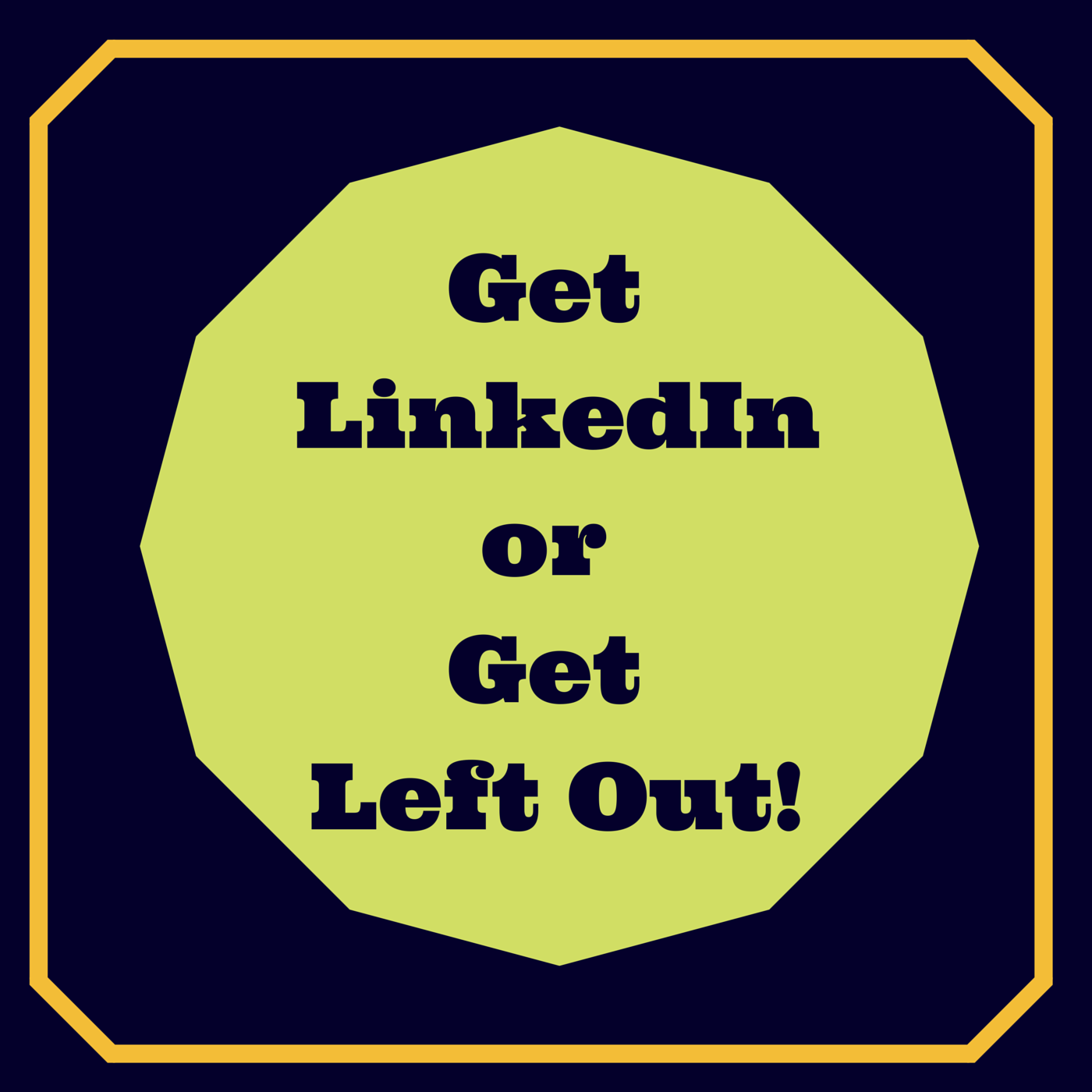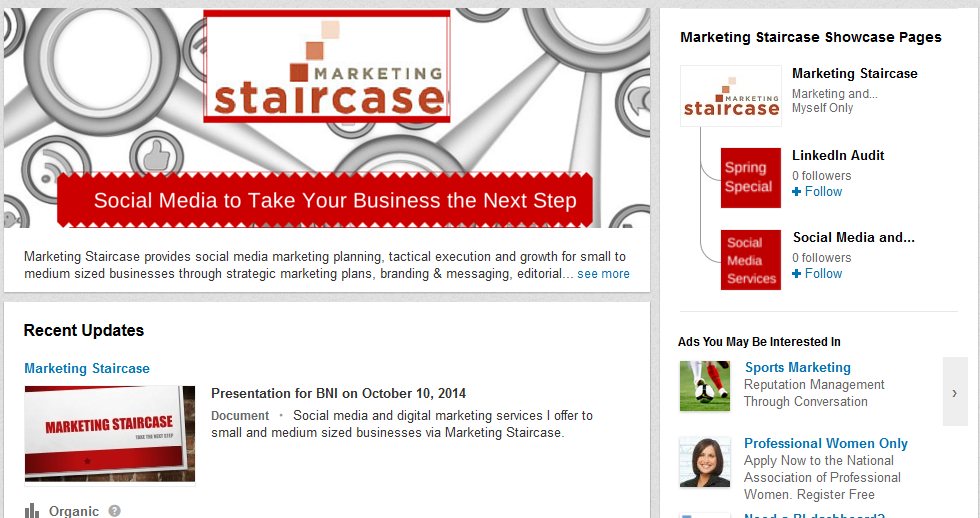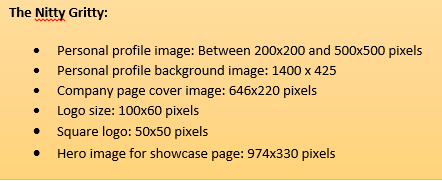Are you making the most of LinkedIn? And, if not, why should you care? Well, because LinkedIn is a powerful tool for not only personal networking online with other professionals, but also for getting more exposure and brand recognition for your small business, and for paving the way for past customers to recommend you to others.
Wondering how to go about it? Here are some tips for getting the best out of LinkedIn for you and your business.
#1 Make sure your LinkedIn personal profile is search optimized.
Just like it’s good practice to optimize your website so it can be easily found, it’s important to optimize your personal LinkedIn in profile. Think of LinkedIn as a search engine. What search terms would people search for on Google to find you and your business? Those are your keywords, and they belong in your LinkedIn introduction summary and headlines, as well as in the skills and expertise sections of your profile. Keep in mind that Google will pull only the first 156 characters of your description, so make sure those keywords are in the beginning.
You also should use a professional personal photo for your LinkedIn page. According to LinkedIn’s statistics using a professional photo will get 7x more views than a casual one. The optimal size for personal photos is between 200×200 and 500×500 pixels. Make sure the photo is within the past year or two so that people will recognize you when they see you in person at a networking event or a meeting. Also make sure your contact information is updated, and link your profile to your company website, blog and other social media. You should also upload a background photo (size 1400 x 425). Be creative here and upload something that reflects you and your business. And, finally, claim your customized URL. This sounds much more difficult than it actually is. It just take a few moments, and it will look better on your business cards and show up faster on search results.
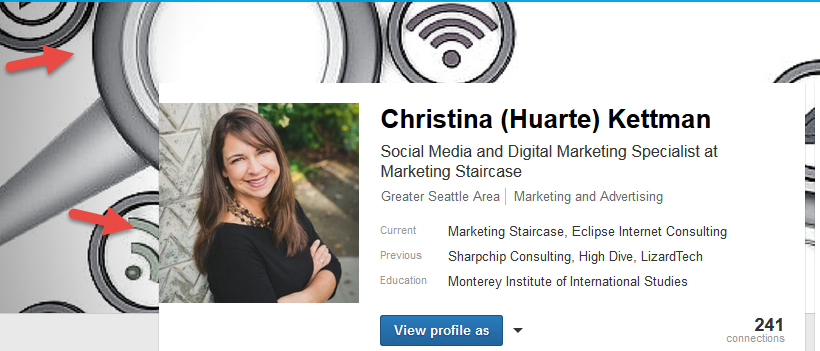 Asking people to endorse you and give you recommendations is another “must do” for LinkedIn. Not only does this show others you are talented in your business, but when people give you a recommendation you can use it (with permission) on your website and sales collateral if you are the owner of a small business.
Asking people to endorse you and give you recommendations is another “must do” for LinkedIn. Not only does this show others you are talented in your business, but when people give you a recommendation you can use it (with permission) on your website and sales collateral if you are the owner of a small business.
#2 Post updates regularly that resonate with your audience.
The key here is to post updates that really resonate with your connections, and to do so regularly. First, make sure your updates are aligned with your followers’ needs and interests so that they see you as someone who has a lot of experience in your field. Second, share content regularly so you are more likely to show up in your followers’ stream of updates. I always advise my clients to use an editorial calendar to manage their social media as much as possible. When you have a preplanned list of topics to talk about you are much more likely to share with your connections.
These days all social media platforms are compatible with rich media such as videos as images. It’s more likely your posts will get noticed if they are accompanied by an enticing photo, and LinkedIn videos have a 75% higher reach percentage. Sharing your presentations from SlideShare.com is another great way to communicate with your audience by adding rich media – both in your posts and embedded on your profile page.
#3 Be ACTIVE on LinkedIn!
Comment on others’ feeds to encourage interaction. When you like, comment or share news posted by others, they are likely to do the same for your updates, which gives you a viral marketing boost. The more often you post updates that others interact with, the higher you will rank in Google’s algorithm. You can also pin updates to the top of your company page, and encourage interaction that way.
Connect with people often! If you have their email – you can connect with them. Make it part of your to do list to connect with people whose business cards you collect after each conference or networking event. The new LinkedIn user interface does a great job of reminding you who you might be able to connect with. Make it part of your schedule to check into your LinkedIn account and be active.
#4 Create a powerful LinkedIn company page.
Giving your business a company LinkedIn page will help give you credibility and let your followers learn more about your company. Company pages will look very plain if you do just the bare minimum, however, so it’s important to add as many of the bells and whistles that LinkedIn offers as you can. There is a place to describe your business, but you will need to do a lot with a little space there. About three lines of text, a list of specialties, and some other basic company info is all that LinkedIn gives you. After that, it is up to you to embellish your page with frequent updates, media, banners and showcase pages.
LinkedIn has also now made it possible for companies with LinkedIn profiles to comment and like things, rather than just individuals. Take advantage of this capability to bring more exposure to your company. It’s OK to post blog updates to both your personal profile and your business page if the blog is relevant to both.
Lastly, LinkedIn is pretty fussy about image sizes, so you will want to make sure all your images are sized correctly before you try to publish them on your company page. See the size requirements in “The Nitty Gritty” text box below.
#5 Create one (or more!) LinkedIn showcase pages.
LinkedIn used to have Products and Services pages, but those are now gone. You can use Showcase pages, however, to highlight your most prominent services and projects, put out free guides and special offers, or highlight anything else you want to draw attention to. People can follow your Showcase pages just like the follow your company page. Any showcase pages you create will appear on the right column of your company pages so that visitors can drill down to learn more about your company.
Setting up a showcase page is similar to setting up a company page. You will be prompted to pick a category, name and description, plus you can add a couple of images. The square image you upload will appear next to your showcase page links so customize it to describe what your showcase page is about. The “hero” image is a huge space – use it wisely with an image that reflects your brand and a text overlay to describe the contents of your showcase page.
An image of one of my showcase pages is here.
Does all this sound great but you can’t image taking the time to do the work? Feel free to contact me at Christina@marketingstaircase.com and I can help. Right now I am running a special spring offer for a LinkedIn Audit. Get a full audit of your LinkedIn personal profile and company page with a written list of next steps to complete your optimized profile. Or better yet, I will simply do it for you. Just $99 between now and May 30th.