What’s the latest in social media marketing? Well, as you know, social media is constantly changing, but here are some recent trends and an overview of social media analytics to help you see how social media activity is resonating with your audience.
Top 3 Social Media Management Tips for Facebook – What’s Working Best
Facebook is constantly changing and in flux. Here are a few current trends that small businesses and nonprofits should keep in mind as they plan their social media content.
#1 Facebook is favoring videos right now. As a general rule, the more, the better when it comes to using video on Facebook. You should make sure your videos pertain to your business or nonprofit. Facebook Live videos are likely to get the most attention, but other videos are powerful on Facebook too. Facebook recommends 3 minutes or more for videos, but even shorter videos, such as 15-second ‘tips’ videos will also get more visibility than other types of posts. If you are sharing longer videos, it’s ideal to show captions since videos begin without sound.
#2 Focus on getting engagement with your Facebook posts. Long gone are the days of worrying about how many people like your page. Since Facebook is only organically showing your posts to 1 – 6% of your followers, it’s more important to make sure you are resonating well with the people who do see your content. These days the Facebook algorithm will prioritize posts that people are commenting on – so it’s ideal to post content that is related to your niche and impacts your audience. One easy way to get people to engage is to tell them what your business is working on and ask for input. But, while Facebook wants posts to get engagement, it doesn’t want you to force it, so you should avoid actually asking people in a post or video to share, like or comment below.
#3 Boost posts occasionally to make sure they are seen. Like it or not, Facebook has become a pay-to-play model, and since that is the case, it’s useful to budget some advertising dollars to boost or promote your posts. If you are new to boosting posts, you can go here to get our free Quick-Start guide, Powerful Tips for Setting Up A Facebook Boosted Posts That Gets Results. Spending even a small amount of money on a boosted post can result in more engagement and clicks.
Understanding Your Facebook Activity with Analytics
There are two ways to view your analytics for Facebook organic posting: Insights, which you can view from your Facebook Page, and the new Creator Studio. Both will give you some helpful information, but Creator Studio is really focused on showing you what is working best for your video posts.
You are probably familiar with Insights. The Creator Studio also offers some analytics, but mainly focuses on tools for analyzing and scheduling your video content. You can even manage Instagram and IGTV from Creator Studio.
Since the Facebook algorithm is focused on posts that get engagement, that is what you should be watching for when you look at your analytics. You may also be interested in tracking how many people are seeing your posts or how many people are clicking on your posts. Ultimately, the posts which get the most engagement are going to be seen more and have the potential to get more clicks.
The best way to get a good understanding of the analytics of a post is to look at the Insights area and switch your view to “Post Engagement” as you can see in the image below.
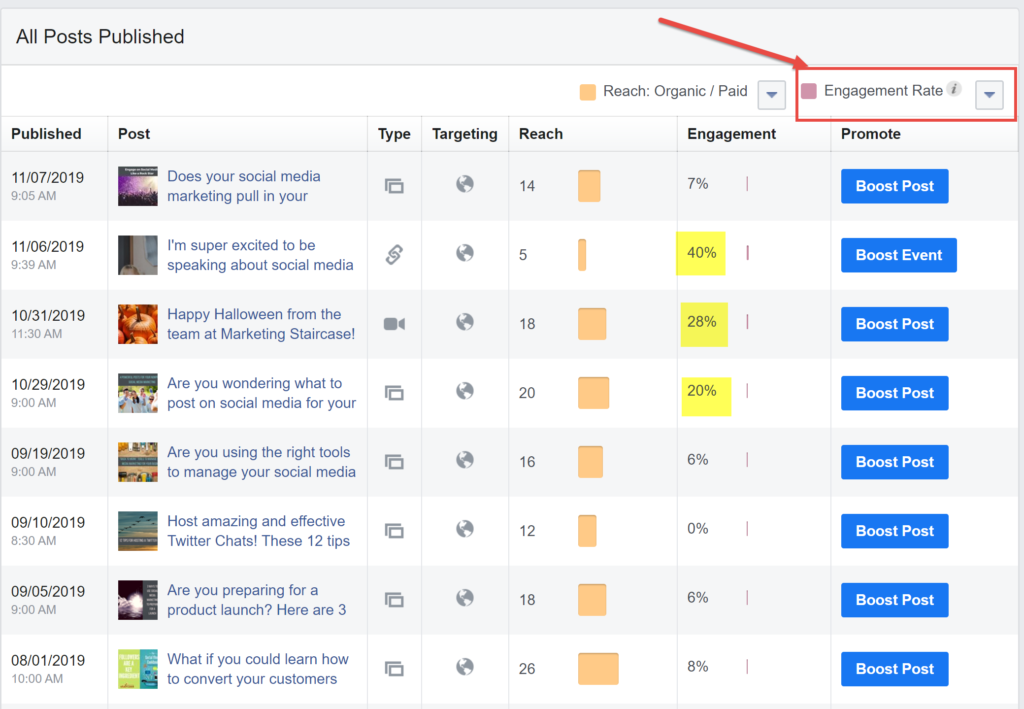
Insights allow you to quickly see which posts have the highest engagement rate. When you are trying to decide which posts to promote, select posts that got a high engagement rate organically because they are also likely to resonate with your audience when you promote them.
Top 3 Social Media Management Tips for LinkedIn – What’s Working Best
LinkedIn tends to be one of the slower social media platforms to make changes, however in the past year, there have been some developments that will impact your social media marketing decisions.
#1 Use video posts on LinkedIn to stand out from the crowd. Yes, even LinkedIn wants you to start sharing your updates in video format. Right now LinkedIn is only allowing you to upload a prerecorded video. LinkedIn Live is still in its testing stage and has only been rolled out to select accounts. Videos featuring new product announcements, company information, customer testimonials, and interviews are all a good fit for LinkedIn.
#2 Take advantage of LinkedIn hashtags. You can now use hashtags on LinkedIn to increase the reach of your post. Don’t overdo it with the hashtags. Two or three per post are appropriate. To get a sense of what hashtags are popular in your niche, look on the left column of your LinkedIn page and scroll down to see what’s trending. When you click Discover More, you’ll get a full list of hashtags with their usage, as seen in the image below.
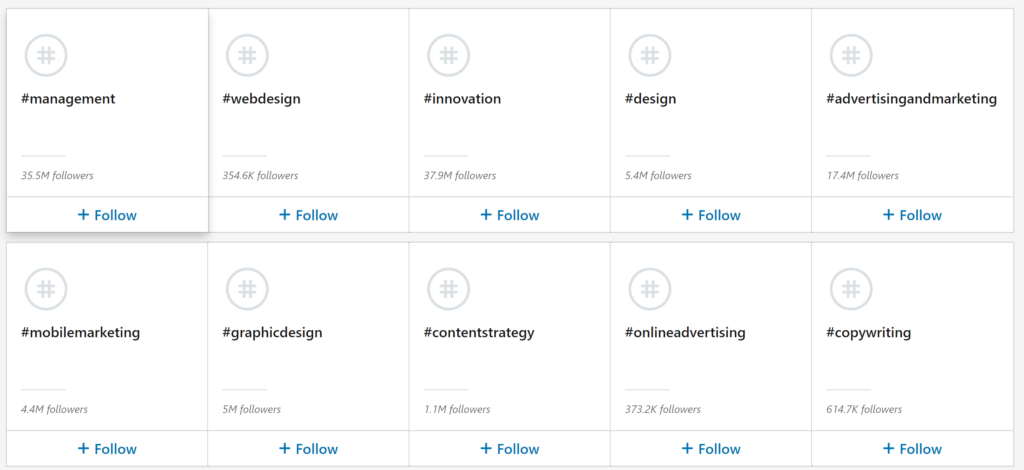
#3 LinkedIn is slowly rolling out LinkedIn Events and Company Page features. Although many people remember LinkedIn Groups with a bit of disappointment, LinkedIn is bringing back a similar feature with LinkedIn Events. Right now they are only allowing select people to set up LinkedIn Events. At the same time, they are improving the use and features of Company Pages. If you haven’t updated your Company Page in a while, visit it and follow the directions to improve your page. It’s likely we will see more opportunities to network in LinkedIn with these changes so it’s ideal to have your Company Page ready.
Understanding Your LinkedIn Activity with Analytics
LinkedIn has two different types of analytics: one for your personal profile and one for your company page.
To see how to access your Company Page analytics, click on your image and find your page name in the dropdown menu, as shown in the image below.
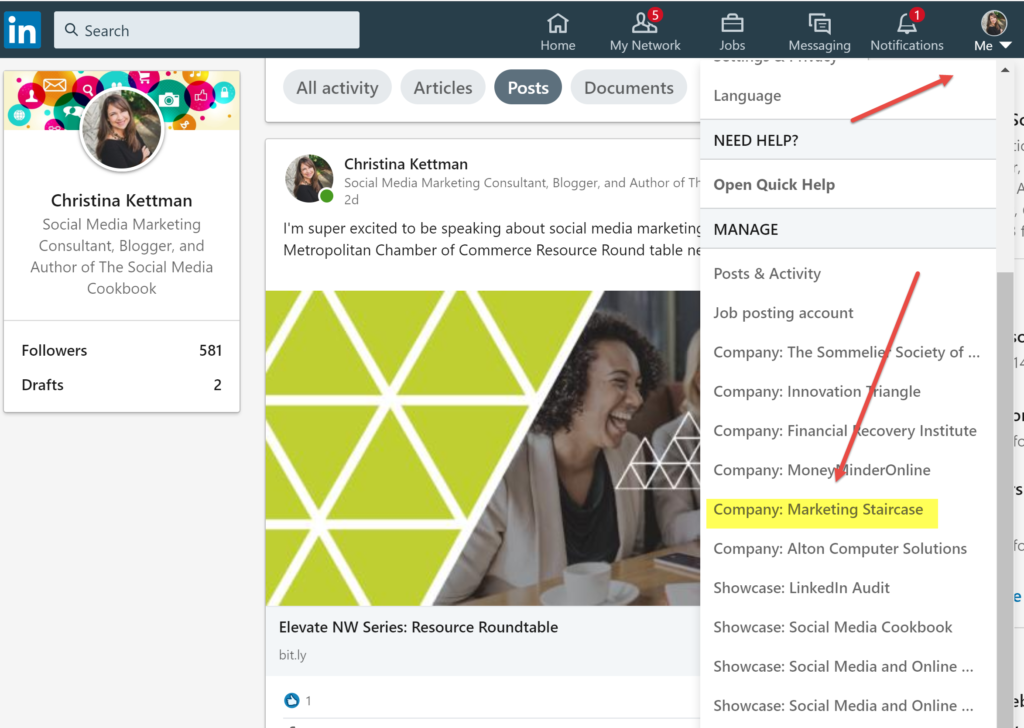
In your company page view you can click on analytics to see the activity of your page overall by toggling between the visitors, update, or followers tab. As on other platforms, it’s useful to view individual posts to see how much engagement they’ve received. Keep in mind that your company page gets much less attention than your personal profile so it’s likely you’ll see much better engagement on a personal account than on a company account for the same post (which is why it’s ideal to have your employees share company page posts).
Top 3 Social Media Management Tips for Instagram – What’s Working Best
Instagram has taken off by leaps and bounds and gone through many changes in the last year. Here are some of the latest trends working on Instagram.
#1 Create Instagram stories that actually flow like …well, a story. Once believed to be a passing fancy, Instagram Stories are starting to get more attention than the main feed posts. For that reason, it’s ideal to create stories that actually tell a story rather than just a post here or there. For example, if your business is highlighting a behind-the-scenes event, post stories during the setup, the event itself, and then the wrap-up. This helps viewers feel more engaged with your activity.
#2 Be authentic with your Instagram content. Rather than posting branded content that is similar to a magazine ad, Instagram is becoming more of a place to show the personality of your people and business. Give your audience more images and video of behind the scenes updates, spotlight employees and customers, or show your followers a typical day in the office. This is an opportunity to show your fun, creative, and down-to-earth side so you can stand out as a relatable organization.
#3 Integrate videos and animation into your posts and stories. It’s easier now than ever to create eye-catching posts with the many tools available for creating videos and animation. Over, Wave.Video and Adobe Spark are just a few favorites that allow you to create a short, captivating video, edit it, and share on your social profiles.
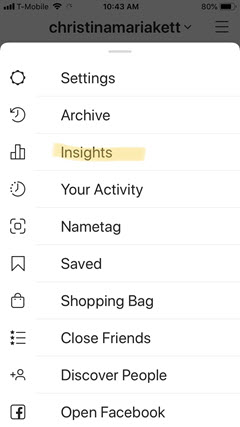
Understanding Your Instagram Activity with Analytics
To check your Instagram analytics, go to your profile and click on the icon in the upper right with the 3 horizontal lines, which will give you a drop-down menu, then select Insights, as shown below:
This will allow you to view both the analytics of your regular Instagram posts and your Instagram Stories, as you can see in the image below. You can review Content, Activity, and Audience Analytics for Posts, Stories, and Promotions.
I recommend taking a close look at your posts to see which ones are getting attention and engagement. You can do that by clicking See All in the Posts area of your Insights. You will see a collection of your best performing posts and you can use the drop-down menus to analyze them by a variety of metrics, such as reach and likes.
If you really want to see how well your Instagram activity is paying off, view your posts by clicks, profile visits, follows, shares, texts, emails, and requests for directions if you are a local business. That is where you can see your Instagram posts paying off with action.
For posts that are working well, dissect them to find out why and pay attention to the description, image subject, and hashtags you used.
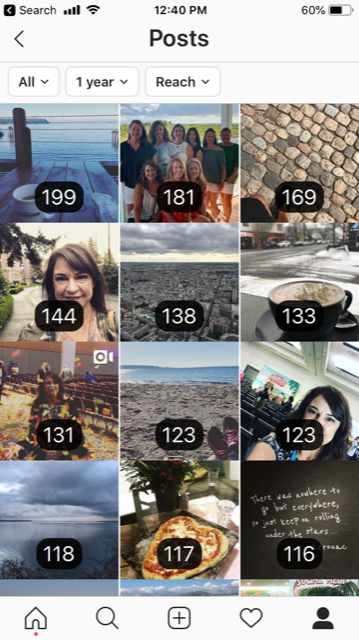
Top 3 Social Media Management Tips for Twitter – What’s Working Best
Twitter continues to be a busy platform constantly buzzing with news and activity. Other than entering the world of live video in the last couple of years, the general strategy for succeeding on Twitter has not changed much recently. Here are my top recommendations for Twitter marketing.
#1 Post to Twitter often. The lifespan of a tweet is about 24 minutes, so you need to post often. The average number of daily tweets posting per account is 15 per day. It’s not as crazy as it sounds since many of those tweets could be responses to questions, retweets, and scheduled tweets. Whatever you choose to do, be consistent. If your small business can only post once per day, but can do so consistently, go with that.
#2 Engage in conversations and Twitter Chats. Twitter works best when you actually use it as a platform to communicate with others. Many businesses will just schedule their news and leave it at that, but people on Twitter like to interact. Watch your Twitter stream, comment on posts that interest you, and participate in Twitter Chats – hosted online events where you can discuss a specific topic with others on Twitter. You’ll quickly find that Twitter is not just a platform for sharing your business and industry news, it’s also a great place to meet and network with new people.
#3 Experiment with video on Twitter. Just like all the other platforms, Twitter is taking advantage of the power of video – both pre-recorded and live video. Are you using video on any of the other platforms? Share it on Twitter too. Watch the results to see how people engage with it. Video will help your business stand out from the rest.
Understanding Your Twitter Activity with Analytics
For some reason, Twitter makes its analytics difficult to find. To view your Twitter analytics, go to your account view, click “More” and then select Analytics, as shown in the image below.

The main area of Twitter analytics gives you a quick read on your tweet impressions, profile visits, mentions and followers. Take a long hard look at each month’s Top Tweets. This shows what you are doing right and what you need to do more of. As your account grows, you will see those numbers increase with more engagements.
Within the analytics area you can drill down to specific on Tweets, Audiences, and Events. Visit the Tweets analytics to see how many impressions and how much engagement your individual Tweets have received. Since engagement is more important than ever in social media these days, it’s vital to know what posts are getting comments, retweets, and likes.
Whew…. That is a lot of ground to cover for one blog post, but hopefully it gives you some starting points to refine your social strategy and dive into your analytics.
Could you use a bit of clarity on your social media marketing planning to make sure you are on the right track? You can get a discounted 45-minute consulting session with me, Marketing Staircase owner Christina Kettman. I’ll answer some of your burning questions on social media marketing and offer some time-saving tips and tricks. Just sign up to arrange a social media marketing consultation time here.


