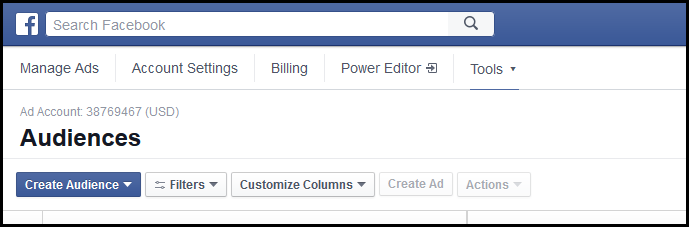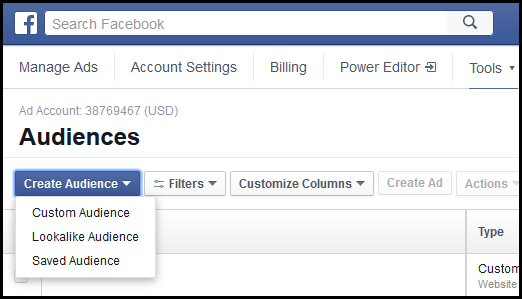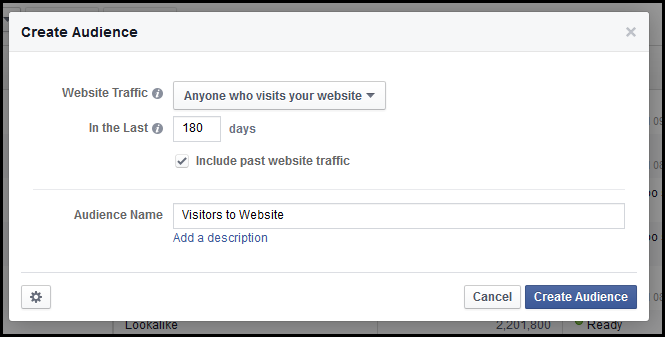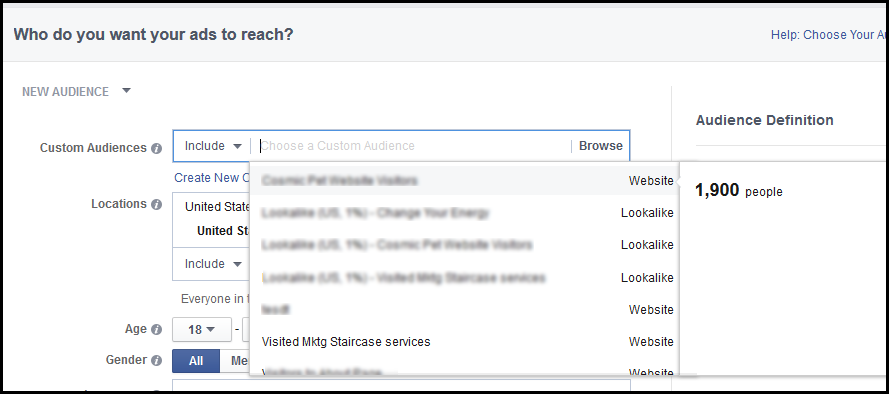Facebook has become a pay-to-play platform for businesses looking for new ways to reach their customers with posts and messaging. Though this change has aggravated many people, there is no denying that Facebook advertising can be very effective when used strategically. One of my favorite Facebook Advertising techniques is Website Retargeting Advertising, which involves using the Website Tracking Pixel and Custom Audience tools together. This allows you to track visitors to your website and later show them your ads. Why, you may ask, would you want to market to people who have already discovered your website? In this blog I will give you an example of why you might want to do exactly that, and then show you how you can do it yourself.
The WHY:
The reason to use Website Retargeting Ads is in line with the age-old advertising theory that a prospective customer needs to have seven “touchpoints” or events that expose them to your brand before they buy. It’s not a scientific formula, it may not even be what a business wants to hear if they are trying to make a quick sale, but its’ human nature for us to feel trust and familiarity with a business before we buy.
For example, say I own a cat and every summer when I take a vacation I need a pet sitter. That makes me the target audience for a local pet sitting business. If it’s springtime, I am not actually ready to book the sitter, but I still know I will need one in the next few months. Facebook ads can be served up to me when I am casually looking at my Facebook newsfeed. If they have a post with a cute photo of a pet sitter being kind and petting a cat, I will have a positive association with that pet sitting business. The next week I may see another ad that piques my interest and click through to find out more about them, even though it’s not my time to book yet. A month or two later, in early summer, I might see an ad encouraging me to sign up for a summer special deal. By then I will have already had some positive touch points with this business: I saw their sponsored post of a sitter and a cat that was a positive experience, I looked at their website, and then I saw their special offer. Sure, I still might look them up on Yelp to see if they have good reviews, but most of my familiarity with the business came through Facebook, and I hadn’t even officially “liked” the company’s Facebook page as a fan. I was pushed through the marketing funnel solely by Facebook ads.
The HOW:
The above scenario shows the potential positive effect of using a combination of ads: first, a Promoted Post ad that generated a positive association with the business, second a Website Clicks ad that encouraged visiting the company website, and finally the ad with the special offer, which could have been either a Website Clicks or Conversion ad. The first ad type most of us know how to do. (If not, don’t worry – I will cover it in a future blog, just in case!) The second and third ads were created by targeting a custom audience using a Website Tracking Pixel, which is the “how” topic I am covering today.
To get started on setting up the Facebook tracking pixel you need to go to Ads Manger and Select Tools. On the Tools drop down menu you will select Audiences.
From the Audiences screen, click Create Audience and then Custom Audience.
This will bring up a pop-up screen asking you to choose the type of audience you want to create. Facebook offers Customer List, Website Traffic and App Activity. Choose Website Traffic.
At this point you will have the opportunity to select specific settings. I recommend that you keep the default setting to anyone who visits your website but change the default time range from 30 to 180 days. This means that it is a rolling audience and this audience will continue to change and include the most recent people to visit your site but will drop those names after 180 days. Finally, give it an Audience Name. Choose something simple that will make sense to you later.
Before you close this box, you will want to grab the code for the pixel by clicking on the small box with a cog-like symbol in the lower left hand area of the popup box. You will then be given a string of code from Facebook that you can place in the head tag of your entire website. Not the manager of your own website? Facebook makes it easy for you to actually send the code (and instructions) to your web developer from the Facebook ads area. All you need is his/her email.
It’s important to note that you want to set up this pixel as early as possible before you run your ad. Although it will begin working immediately, the pixel will take some time to collect enough viewers for you to start targeting your ads.
When you are ready to run your Facebook ad, simply select your custom audience from the top area of the Custom Audience box in the Ads Manager.
Keep in mind that you know that these people have visited your page before and so you can design your copy and image to refer to something that you know they have probably read or have shown an interest in.
I have found Facebook Website Retargeting Ads to be the most effective ads in achieving conversions for my clients and myself. Once of my clients recently decided to launch a book promotion and wanted to use social media advertising to drive sales. After testing several audiences and carefully following the conversion reports, we found the Custom Audience that we collected from website visitors converted with a much higher rate than other targeted audiences.
If you are interested in learning more about how Facebook Advertising could work for you or just want to outsource it to a professional, feel free to contact me at Christina@MarketingStaircase.com