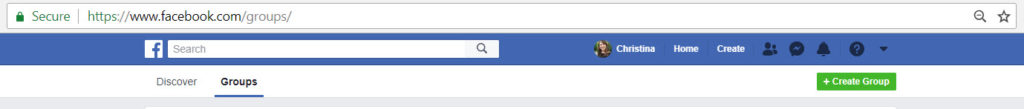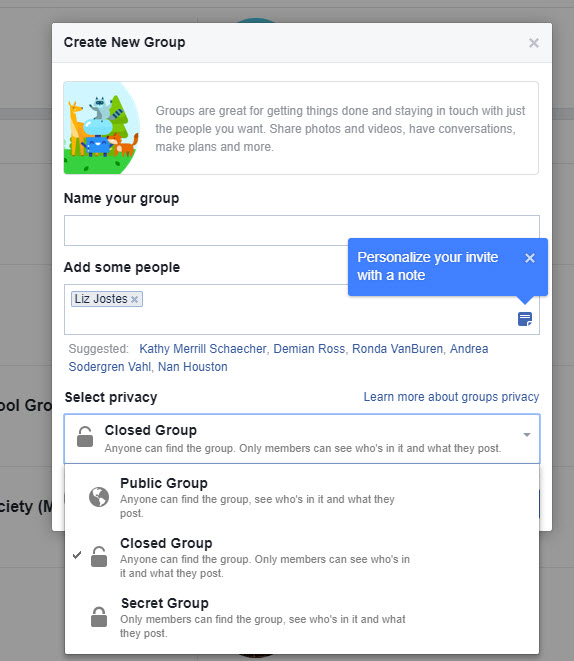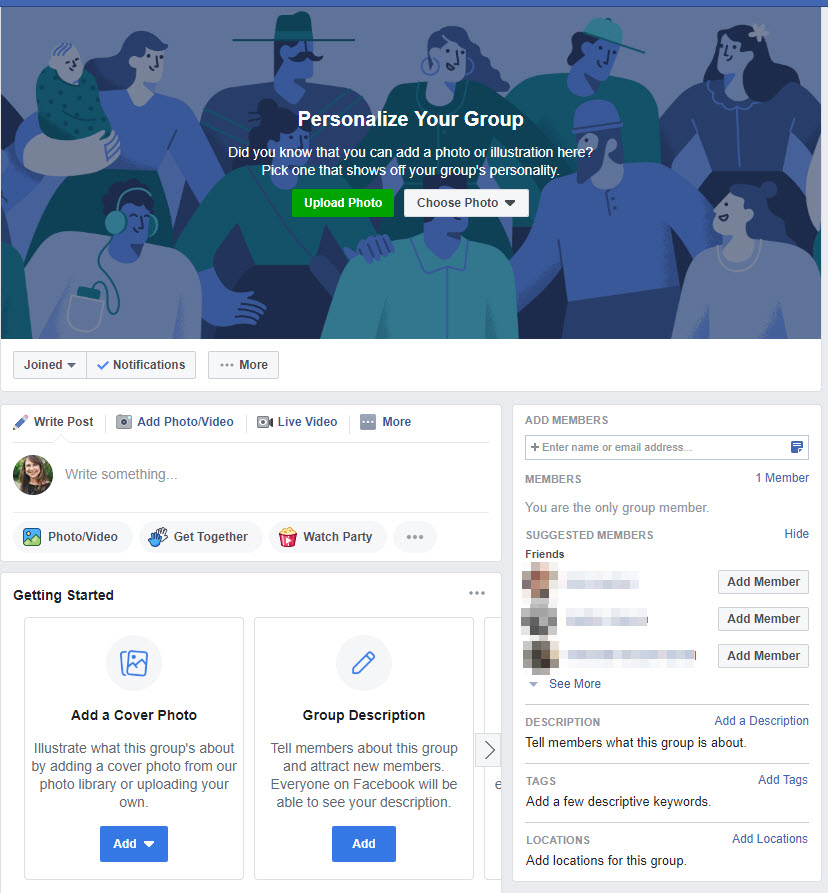Facebook groups have become an increasingly popular way to build a community around a business or organization. In this blog post, I explain why you should consider creating a Facebook group for your business and give a step-by-step guide to setting one up.
How are Facebook Groups Different than Facebook Pages?
Facebook Groups give you a place to bring together like-minded individuals. You can create a group for a hobby, a business community, a course, or just gather a group for discussion.
Facebook Groups are different than a Facebook Page. A Facebook page is usually set up for a business or other organization and people are invited to follow the page to get news and updates from that organization. The interaction tends to be more focused on the organization sharing news, topics, asking questions, and other information.
Facebook Groups are more collaborative. All group members are encouraged to share information, ask questions and interact. Even though the group has an owner and manager, the members of the group commonly interact with each other.
Why Create a Group for Your Business?
Facebook Groups allow you to form an online community. Whatever your business delivers, odds are there is a group of people with a common interest that buys your product or service. For example, if you sell dog toys, your audience is a group of dog owners.
If you teach music, you tap into a group of budding musicians. Facebook groups allow you to bring your audience into an online community so people can interact with each other about their shared interest and you can interact with them.
As the owner and community manager of the group, you can share tips, advice, and resources to show your expertise and encourage conversation. This builds up your credibility in your specialty and allows you to establish a better relationship with your audience. People tend to do business with people and brands they know, like and trust, so you benefit by being the go-to resource for your group.
As I’ve written in another blog about the Facebook algorithm, Facebook likes to see people engaging in conversation. Since conversation is the focus of Facebook groups, posts made in Facebook groups get more visibility than posts made to Facebook pages these days.
Facebook Groups are surprisingly easy to set up and they are free. All you need is a personal Facebook account.
Sound good? Then I’ll show you how to get started.
How to Set Up a Facebook Group
Step 1 – Get Started from Your Personal Profile
To get started, go to your personal Facebook account and select create group from the top nav bar using the green button.
Step 2 – Set up Your Facebook Groups Basic Info
Here you will get a chance to name your group, invite people and select a privacy setting. Your group can be public, closed, or secret.
When inviting others, you can add a personal message explaining the reason for the group and what it includes.
As part of your group setup, you will need to decide if your group should be public, closed or secret. For example, I recently created a group for some friends and I to practice our Facebook Live presentation skills. I created it as a secret group because we wanted to keep the group small.
The difference between a secret group and a closed group is the closed group may show up on your friends’ timelines as a group they might be interested in. If they want to join, they will need to make a request and the request would be approved or denied by the group owner or administrator.
A public group is visible to anyone and does not require an administrator to approve a new person to join the group.
Whether your group is public, closed or secret depends on your own preferences.
Step 3 – Finalize Your Facebook Group Details
Finally, the fun part is making your group inviting and enjoyable for your members. Add a cover photo, a description, keywords, and location if it’s appropriate.
Keep in mind you can add documents to a group. For example, if you have rules for what to share, add those in a group description.
If your group centers around a course, you can add lessons in the documents. And of course, you can post to the group just like your Facebook page – with images, text, posts, prerecorded videos or Facebook Live videos.
I hope this helps you decide how a Facebook group could work for your business and how to set one up. If you have any questions, feel free to reach out to me at Christina@marketingstaircase.com