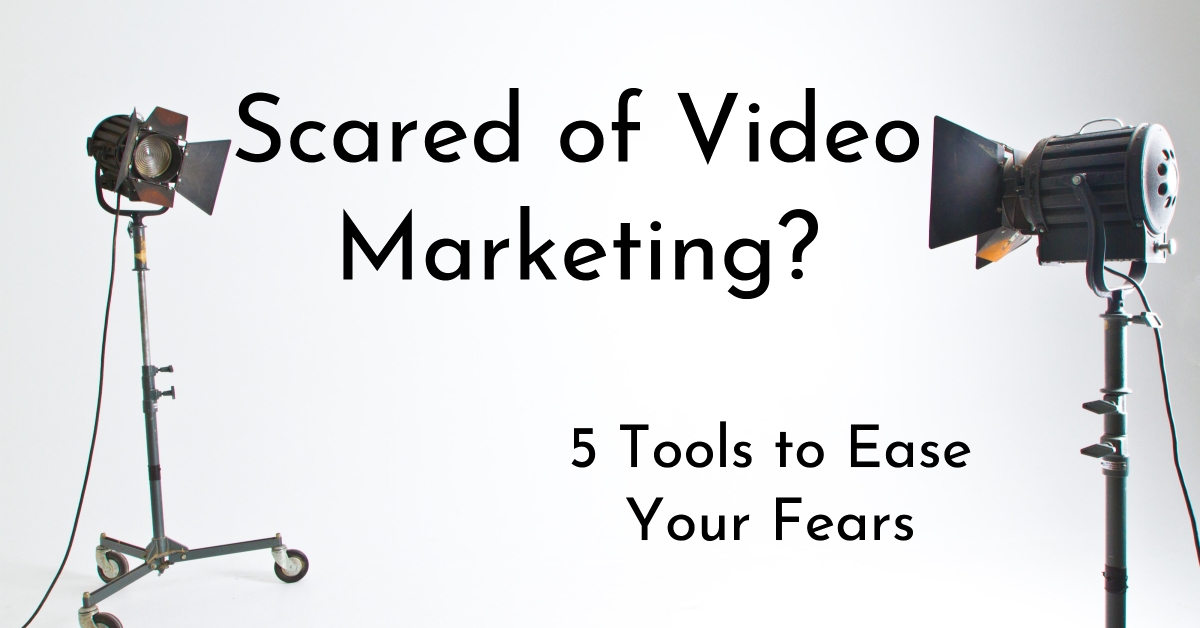Video marketing is the next big thing. Last year TechCrunch reported that 100 million hours of video are watched every day on Facebook. No matter what the size of your business, it’s time to get comfortable with video marketing.
It is completely understandable if the idea of video marketing has you shrieking with fear. If your business is new to creating and sharing video on your social media platforms, the process can be a bit overwhelming and downright frightening. At the top of the list of fears surrounding video marketing is the pressure of being the star of your own show with an up-close live video in which you come off awkward or heaven forbid, you don’t look your best.
Relax! I’ve got a couple of video options for you and your business that don’t require any close ups, presentation skills or even that you fix your hair. Below are a few of my favorite social media tools that your small business can easily benefit from.
5 Tools to Ease Your Video Marketing Fears
Loom
How-to videos are in hot demand. According to Think with Google, 91% of smart phone users grab their phone to look up how to complete a task. Loom makes creating how-to videos a cinch. It is essentially a video recording tool that allows you to take videos of your screen so you can create quick and easy how-to videos. You can record your camera, microphone, and desktop simultaneously and then your video is instantly available to share. Loom is currently free to use.
Ripl
Ripl is a mobile app that allows you to create eye-catching animated images or videos from your phone and can also integrate music. Use your own photos, or choose from the photos and templates provided by the app. You can save it to your camera roll and share or schedule to your social platforms straight from the app. It even covers tracking for you. There is a free and pro version ($9.99/month).
Lumin5
Lumin5 is one of my favorite tools. It uses AI technology to turn your blog post into short videos. Just enter your blog’s URL and Lumin5 will automatically create a storyboard for you. It’s then up to you to go in and switch out the copy and photos as you see fit. You can control the photos, videos, and soundtracks for the background of the copy. The program gives you the option to upload your own, or use their vast library of visual and audio content. Lumin5 offers both a free or pro version ($49/month).
Animoto
Like the others, Animoto allows you to select photos, videos and music and bring them together for a video. Instagram users rejoice – you can create square videos with Animoto, which is very handy for creating videos that look good on both your Instagram feed and Stories. Animoto is a web-based tool, but also has apps for Android and iOS. They offer a 14-day free trial and after that you must choose between one of their 3 plans: Personal, professional or business (ranging from $8-$34 per month).
Adobe Spark’s video tool allows you to combine video clips, photos and icons into an engaging video, then add free soundtracks, upload your own music or record your voice. You can even choose from a few attractive themes designs for a professional effect. Adobe Spark has a free option or a paid version for $9.99 per month.
With these quick and easy tools there’s really no reason to let the video marketing trend pass you by. Check out the tools and let me know which one is your favorite. Or if you have a different one you love, let me know! I’m always on the lookout for new tools to take my social media creativity to the next level.